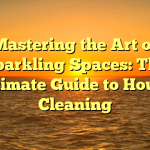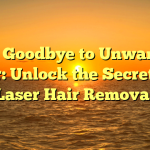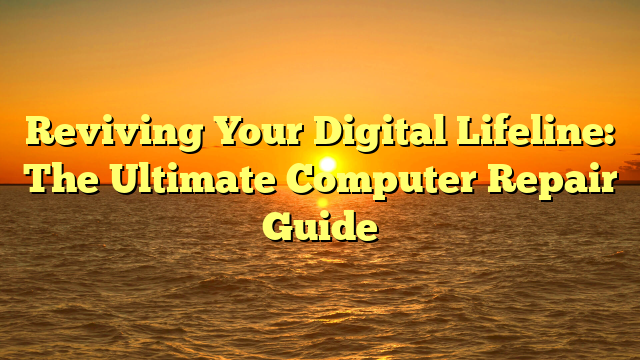
Reviving Your Digital Lifeline: The Ultimate Computer Repair Guide
In today’s digital age, our computers have become an essential lifeline connecting us to the world. Whether it’s for work, entertainment, or staying in touch with loved ones, a malfunctioning computer can be a major setback. But fear not, because in this article, we are unleashing the ultimate computer repair guide to help you revive your trusty machine and ensure it continues to serve you faithfully.
We all know that sinking feeling when our computer starts acting up or refuses to cooperate. It can be frustrating and overwhelming, leaving us unsure of where to begin. That’s why we’re here to provide you with valuable computer repair tips and expert advice that will help you navigate the troubleshooting process with confidence.
From diagnosing common issues and resolving software glitches to tackling hardware problems, we’ve got you covered. Whether you’re a seasoned tech whiz or a complete novice, this guide is designed to equip you with the knowledge and techniques to get your computer back in tip-top shape.
Moreover, as laptops have become an integral part of our day-to-day lives, we will delve into the intricacies of laptop repair as well. Whether you’re dealing with a broken screen, a malfunctioning keyboard, or a battery that’s seen better days, we’ll guide you on how to tackle these issues and breathe new life into your trusty companion.
So, get ready to roll up your sleeves and embark on a journey of computer repair mastery. By the end of this guide, you’ll not only have a revived digital lifeline but also the confidence to conquer any computer-related challenges that come your way. Let’s dive in and get your computer back on track!
1. Common Computer Repair Issues
In the world of technology, encountering computer problems can be quite common. Understanding these issues and knowing how to fix them can help you become your own computer repair guru. In this section, we will explore some of the most common computer repair issues that you may come across.
Slow Performance: One common problem that many computer users face is slow performance. Over time, computers can become bogged down with unnecessary files, too many startup programs, or malware. To address this issue, it’s important to regularly clean up your computer by removing unnecessary files and programs. Additionally, running antivirus scans and optimizing your startup programs can significantly improve your computer’s speed.
Blue Screen of Death: A dreaded occurrence for any computer user, the blue screen of death (BSOD) indicates a critical system error. This error causes your computer to shut down unexpectedly and display a blue screen with error codes. To resolve this issue, start by restarting your computer. If the problem persists, you may need to check for hardware or software conflicts, update your drivers, or run a system diagnostics test.
Internet Connectivity Problems: Establishing and maintaining a stable internet connection is crucial for most computer tasks. If you’re experiencing internet connectivity issues, start by checking your modem and router to ensure they are functioning properly. Try power cycling them by unplugging their power cables for a few seconds and then plugging them back in. If the problem persists, consider updating your network drivers or contacting your internet service provider for assistance.
By familiarizing yourself with these common computer repair issues and their solutions, you’ll be better equipped to troubleshoot problems that may arise with your own computer. Stay tuned for the next section where we will delve into more computer repair tips, including laptop repair.
2. Essential Laptop Repair Tips
Keep your laptop clean: Regularly cleaning your laptop is essential for maintaining its performance and longevity. Dust and debris can accumulate on the keyboard, vents, and fan, causing it to overheat or function improperly. Use a soft cloth or a keyboard cleaner to gently remove any dirt or grime. It’s also a good idea to periodically clean the screen with a microfiber cloth and screen cleaner solution to prevent smudges and streaks.
Protect your laptop from physical damage: Accidents happen, but taking steps to protect your laptop can prevent costly repairs. Invest in a sturdy laptop sleeve or carrying case to guard against bumps and drops when you’re on the go. Avoid placing heavy objects on top of your laptop or forcefully closing the lid, as this can damage the screen or internal components. Additionally, be cautious when plugging and unplugging cables to avoid damaging the ports.
Update your software and drivers: Keeping your laptop’s software and drivers up to date is crucial for optimal performance and security. Regularly check for updates from the manufacturer’s website or use the built-in update feature of your operating system. Outdated software can lead to compatibility issues and potential vulnerabilities that may impact the functionality of your laptop. By staying up to date, you can ensure that your laptop runs smoothly and remains protected against security threats.
Remember, these essential tips can help you prolong the lifespan of your laptop and prevent common repair problems. Taking care of your device and being proactive in its maintenance will save you time, money, and frustrations in the long run.
3. Troubleshooting Techniques
In this section, we will explore some helpful techniques for troubleshooting common computer issues. By following these tips, you can potentially resolve the problem and get your computer back up and running smoothly.
Check your connections: Often, computer problems can be as simple as a loose connection. Make sure all the cables, wires, and peripherals are securely plugged in. Sometimes, a faulty connection can cause issues with your computer’s performance or even prevent it from turning on.
Restart your computer: When encountering a problem, one of the first things you should try is restarting your computer. Restarting can help clear temporary issues or glitches. It allows your computer to start fresh and can often resolve minor software conflicts.
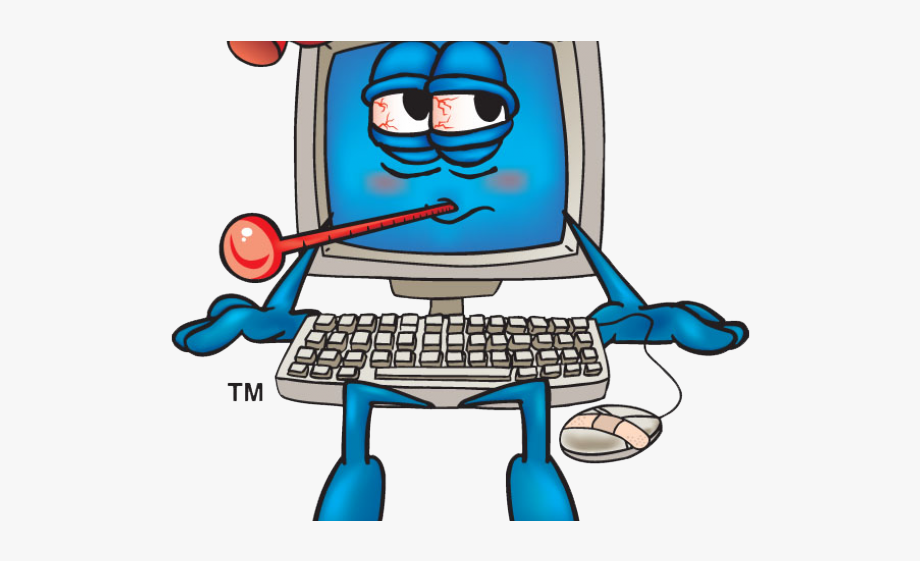
365 pc fixUpdate your software: Outdated software can lead to compatibility issues and security vulnerabilities. Ensure that your operating system and all installed programs are up to date. Most manufacturers regularly release updates that address bugs, enhance performance, and strengthen security measures.
Remember, troubleshooting techniques can vary depending on the specific issue you’re facing. These suggestions serve as a starting point to help you identify and address common computer problems. If the issue persists or you’re unsure about how to proceed, it’s recommended to seek professional assistance from a trusted computer repair technician.
Stay tuned for the next section, where we will delve into essential laptop repair tips.