Selling Your MacBook in Singapore: The Ultimate Guide
Selling your MacBook in Singapore can sometimes be a daunting task, but fear not! In this ultimate guide, we will walk you through the process of how to sell your MacBook, specifically in the bustling city of Singapore. Whether you own a MacBook Pro or a MacBook Air, we have got you covered.
Macbook air trade in
Introducing "SellUp," the trusted platform tailored exclusively for MacBook trade-ins in Singapore. With SellUp, selling your MacBook has never been easier. This innovative online platform provides a seamless experience for both buyers and sellers, ensuring a smooth and efficient transaction every step of the way.
Gone are the days of struggling to find the right buyer or dealing with the hassle of negotiating prices. SellUp takes care of everything, enabling you to sell your MacBook without any headaches. So, if you’re ready to part ways with your beloved MacBook and want a secure way to sell it, keep reading as we dive into the world of SellUp and how it can make your selling experience a breeze.
Preparing Your MacBook for Sale
Before selling your MacBook in Singapore, it is essential to properly prepare it for a smooth and successful sale. Taking the time to follow these steps will not only help you fetch a better price but also ensure that your personal data is securely removed.
1. Back up your important data
Begin by backing up all your important files and data. You can use the built-in Time Machine feature or any cloud storage service to create a copy of your files. This step is crucial as it prevents any loss of data and allows you to easily transfer your files to a new device.
2. Clean the exterior and display
As first impressions count, giving your MacBook a thorough clean will make it more appealing to potential buyers. Use a soft, lint-free cloth lightly dampened with water to clean the exterior surfaces, including the keyboard, trackpad, and display. Avoid using any harsh cleaning agents to prevent damage.
3. Reset to factory settings
To ensure your personal information is completely removed from the MacBook, perform a factory reset. This will erase all your data and return the device to its original settings. Go to the Apple menu, select "Restart," and hold down Command (⌘) + R until the Apple logo appears. Then, choose "Disk Utility," select your startup disk, and click "Erase." Finally, reinstall macOS and follow the onscreen instructions.
By following these steps, you will be well-prepared to sell your MacBook in Singapore. Remember to keep your original charging cable and any additional accessories to make the sale more appealing.
Choosing the Right Platform for Selling

When it comes to selling your MacBook in Singapore, selecting the right platform is crucial. With so many options available, it’s important to take some factors into consideration to ensure a smooth and secure transaction.
Firstly, you may want to consider using "SellUp," a trusted platform tailored specifically for MacBook Pro and MacBook Air trade-ins in Singapore. SellUp offers a convenient and reliable way to sell your MacBook, providing you with a hassle-free experience and potentially better offers than other platforms.
Another important factor to consider is the reputation of the platform. Look for platforms that have positive reviews, a strong track record, and a large user base. This will give you confidence that you are dealing with a legitimate platform that offers fair prices and reliable service.
Lastly, consider the ease of use and convenience of the platform. Look for platforms that have a user-friendly interface, making it easy for you to list your MacBook for sale and communicate with potential buyers. Additionally, platforms that offer secure payment and shipping options can provide you with peace of mind throughout the selling process.
By carefully choosing the right platform to sell your MacBook in Singapore, you can maximize your chances of getting a good price and a smooth selling experience. Consider using SellUp, a trusted platform tailored for MacBook trade-ins, and take into account the platform’s reputation, user base, and convenience before making your decision.
Selling Your MacBook Safely and Securely
When it comes to selling your MacBook in Singapore, ensuring the safety and security of your transaction is of utmost importance. By following these guidelines, you can protect yourself from scams and ensure a smooth selling experience.
Firstly, always be cautious of potential buyers who ask for personal information or request payment through unconventional methods. Stick to trusted platforms like SellUp, Singapore’s reliable platform specifically tailored for MacBook Pro and MacBook Air trade-ins. SellUp ensures secure transactions and provides a safe environment for both sellers and buyers.
Secondly, when meeting potential buyers in person, consider conducting the transaction in a public place, such as a coffee shop or shopping mall. This will offer a level of safety and security, as well as provide witnesses should any issues arise. It’s also a good idea to bring a friend along for added peace of mind.
Lastly, before finalizing the sale, make sure to wipe all personal data from your MacBook. This includes clearing your browsing history, signing out of all accounts, and restoring the device to its factory settings. It’s important to ensure that the MacBook is free from any personal information to protect your privacy.
By taking these precautions, you can sell your MacBook safely and securely in Singapore. Remember to utilize trusted platforms like SellUp, choose the right meeting location, and safeguard your personal data throughout the process. Happy selling!

